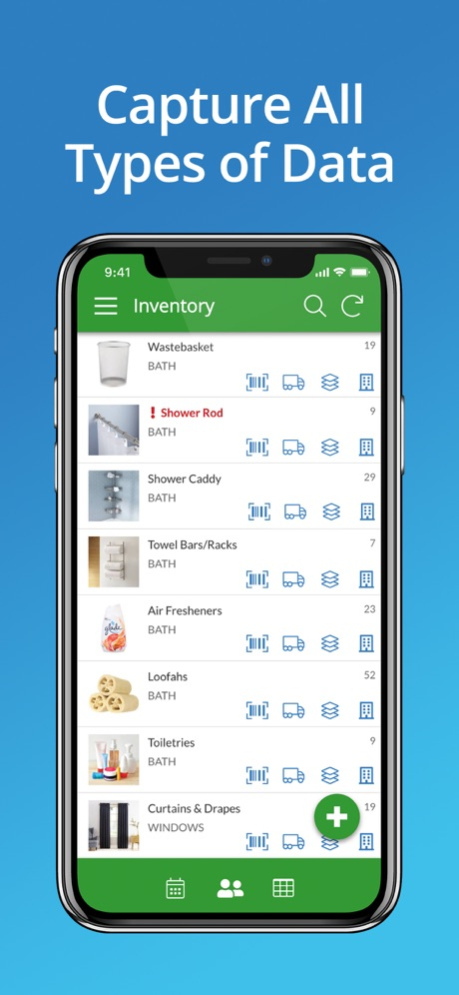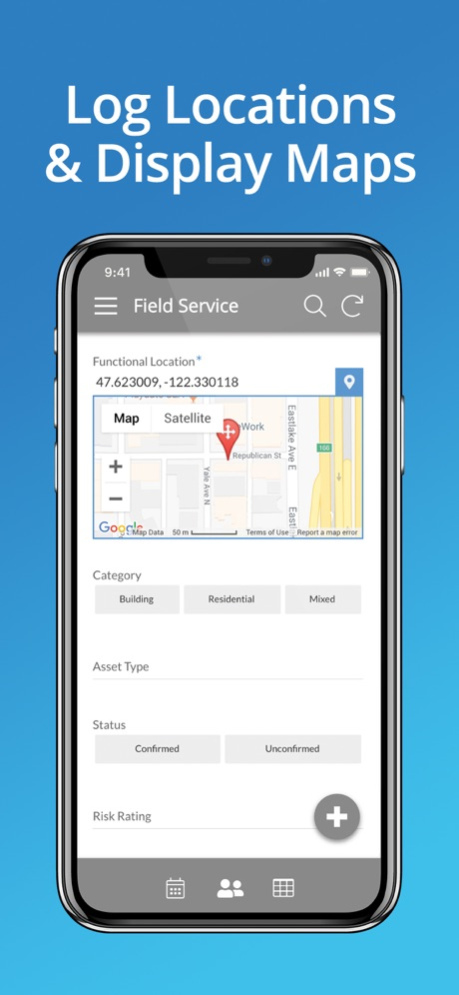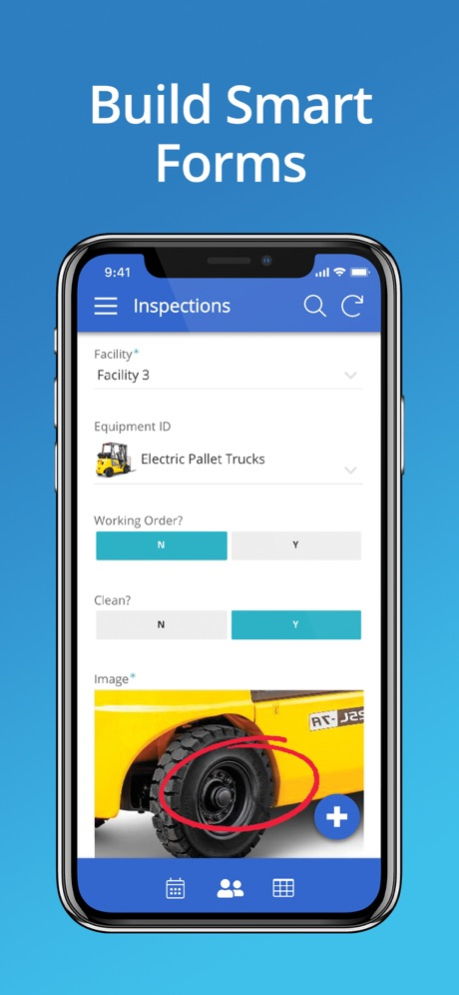AppSheet 15.9
Free Version
Publisher Description
With AppSheet, you can create and distribute your own custom mobile apps without writing code or hiring developers. These apps can display content, take notes, create forms, capture photos, signatures and GPS, scan bar codes, and generate workflows for a wide variety of business scenarios. You can also build web apps and chatbots.
AppSheet uses data from your cloud storage -- Google Sheets, Excel on Office365, Dropbox or Box, Smartsheet, SalesForce, and a variety of databases (SQLServer, mySQL, Postgres, and DynamoDB). You can create an app in minutes and enhance it to create rich custom apps for your team, business, or enterprise. Check review sites like Capterra to learn how AppSheet’s modern technology platform outpaces older low-code solutions like PowerApps, Salesforce1, and App Maker.
AppSheet is an ideal solution for many business, including those in property management, agriculture, supply chain, operations, salesforce management, education and more. Here are just a few scenarios:
WORKING WITH REMOTE TEAMS
Apps built with AppSheet can help a remote team work with centralized data saved in spreadsheets (eg: in Google Drive, Box, or Droppox) or SQL databases.
PROJECT MANAGEMENT
Millions of people manage projects using Google Sheets, Excel, and Smartsheets. Project managers can build apps with AppSheet to display and share project data through a mobile device with other team members and stakeholders. Keep data centralized in a core spreadsheet and share only the parts that their audience needs to see. No more managing dozens of files that go back and forth via email!
EDUCATION
Manage study plans, school rosters, grading, and group work by creating a custom app with charts, maps, text summaries and image galleries. Share the app securely with students and colleagues.
CUSTOMER SUPPORT AND ENGAGEMENT:
Keep track of your customer pipeline on a Google Sheet but get the benefits of a streamlined custom mobile app using AppSheet. You can also interact with your data in new ways like building maps from your data, calling or messaging to telephone numbers, sending emails to contacts, and building catalogs using image galleries.
Jan 26, 2024
Version 15.9
Bug fixes.
About AppSheet
AppSheet is a free app for iOS published in the Office Suites & Tools list of apps, part of Business.
The company that develops AppSheet is Solvebot Inc.. The latest version released by its developer is 15.9. This app was rated by 6 users of our site and has an average rating of 4.5.
To install AppSheet on your iOS device, just click the green Continue To App button above to start the installation process. The app is listed on our website since 2024-01-26 and was downloaded 474 times. We have already checked if the download link is safe, however for your own protection we recommend that you scan the downloaded app with your antivirus. Your antivirus may detect the AppSheet as malware if the download link is broken.
How to install AppSheet on your iOS device:
- Click on the Continue To App button on our website. This will redirect you to the App Store.
- Once the AppSheet is shown in the iTunes listing of your iOS device, you can start its download and installation. Tap on the GET button to the right of the app to start downloading it.
- If you are not logged-in the iOS appstore app, you'll be prompted for your your Apple ID and/or password.
- After AppSheet is downloaded, you'll see an INSTALL button to the right. Tap on it to start the actual installation of the iOS app.
- Once installation is finished you can tap on the OPEN button to start it. Its icon will also be added to your device home screen.